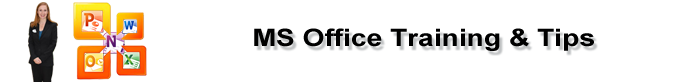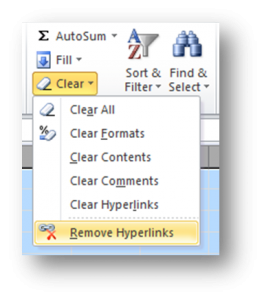 Do you have multiple hyperlinks in your Excel spreadsheet that you want to remove?
Do you have multiple hyperlinks in your Excel spreadsheet that you want to remove?
Each time you type an email address or a web address in Microsoft Excel, hyperlink formatting is automatically applied. If you copy and paste text from a browser (i.e. Internet Explorer, Firefox, Google Chrome, etc.), all links are displayed with hyperlink formatting.
In the past if you wanted to remove these hyperlinks, it was a tedious task.
Now in Microsoft Excel 2010, the Remove Hyperlinks feature is available.
To Remove the Hyperlink Formatting from Multiple Cells:
- Click to select a cell with the hyperlink formatting.
- Ctrl + Click to select each additional cell that contains a hyperlink.
- On the Home tab, in the Editing group, click Clear, Remove Hyperlinks.
Please share this tip and share your thoughts in the comments below.