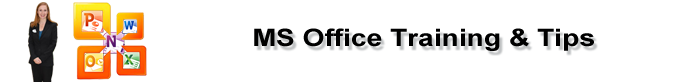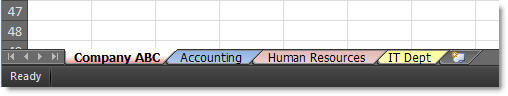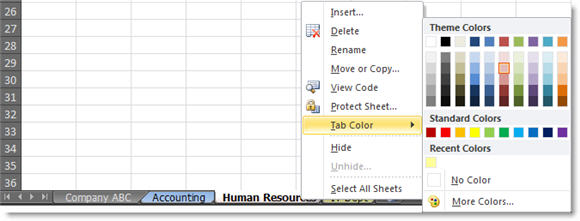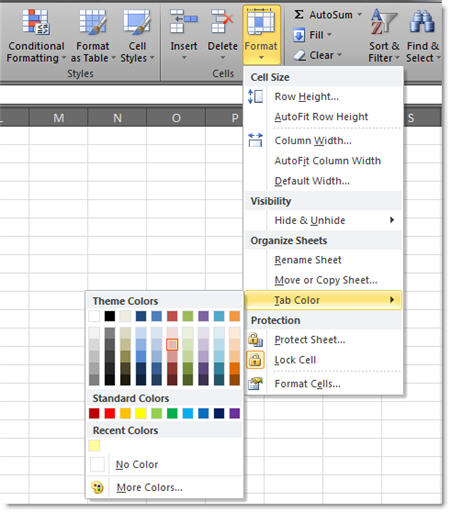In Microsoft Excel, Color Code your Worksheet Tabs to identify specific sheets. It is a great visual technique to organize your Excel workbooks. Use color to identify different departments, different projects, important tasks, etc.
Note: When on a specific worksheet, the color appears only as a line below the sheet name (as shown below with the Company ABC tab).
To Add Color to Your Microsoft Excel Worksheet tabs:
Method A:
1. Rick-click the Microsoft Excel Worksheet tab
2. Click Tab Color
3. Choose a Color
Method B:
1. On the Home tab, in the Cells group, click Format
2. Click Tab Color
3. Choose a Color