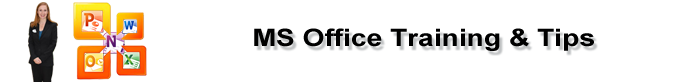Reduce the number of messages in your Mail Folder by using the Conversation Clean Up feature in Outlook 2010. Conversation Clean Up evaluates each message in a Conversation or message thread. Any messages that are duplicated within a later message are moved to the Deleted Items Folder.
A Conversation or Email Thread is a chain of email messages that have the same subject.
To Remove Redundant Email Messages:
1. On the Home tab, in the Delete group, click Clean Up
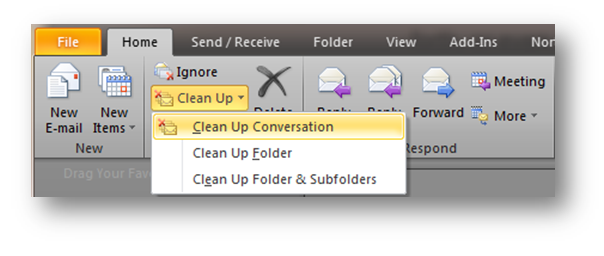
2. Click one of the following:
- Clean Up Conversation – Redundant messages are deleted from the current Conversation
- Clean Up Folder – All Redundant messages are deleted from the current folder
- Clean Up Folder & Subfolders – All Redundant messages are deleted from the current folder and any folders within it
Set Conversation Clean Up Options:
Modify the Conversation Clean Up options to specify which messages are exempt from Clean Up and where messages are moved when they are deleted.
1. From the File menu, click Options
2. Click the Mail category on the left
3. In the Conversation Clean Up section, a number of options may be set, as shown below: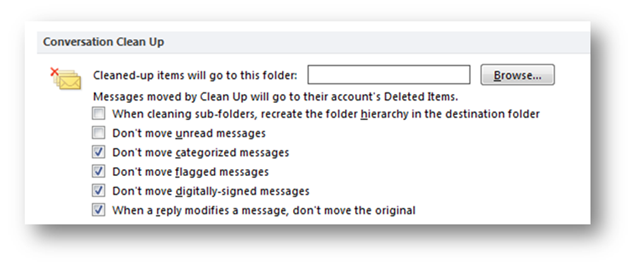
- Clean-up items will go to this folder – By default, Cleaned-up messages will go to the Deleted Items folder. Each email account has its own Deleted Items folder. Browse to select a different Outlook folder for all Cleanup-up messages to go.
- When cleaning sub-folders, recreate the folder hierarchy in the destination folder – The folder structure of the Cleaned-up messages is replicated in the Deleted Items folder (or the folder that you specified).
- Don’t move unread messages – It is recommended to uncheck this option, since new conversations will contain the unread message.
- Don’t move categorized messages – Do not run the Clean Up Conversation on categorized messages. It is recommended that this option is checked. Since categories apply to specific messages, the deletion of message would result in the deletion of the category.
- Don’t move flagged messages – Do not run the Clean Up Conversation on flagged messages. It is recommended that this option is checked. Since flagging applies to specific messages, the deletion of message would result in the deletion of the flag.</
- Don’t move digitally-signed messages
- When a reply modifies a message, don’t move the original – Check this option to keep the original message if someone has altered the message when it is included in the reply.