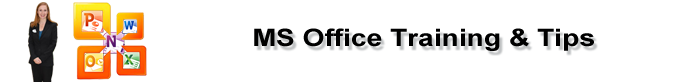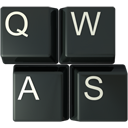 There are 2 methods to move around a document in Microsoft Word:
There are 2 methods to move around a document in Microsoft Word:
- the mouse
- the keyboard
The insertion point indicates the location where Microsoft Word will insert new text, or paste items.
Using the keyboard to move around Word (i.e. move the insertion point) saves time. Using the mouse increases the time it takes to complete activities in Microsoft Word.
The chart below summarizes some Keyboard Shortcuts to Move around Microsoft Word. Print out this chart and keep it by your computer. I guarantee that you will save time. I certainly have.
| Keyboard Shortcuts for Navigation | |||
|---|---|---|---|
| Press | Moves to… | ||
| Ctrl + Home | Beginning of the document | ||
| Ctrl + End | End of the document | ||
| Home | Beginning of the line | ||
| End | End of the line | ||
| ↑ (up arrow) | Up one line at at time | ||
| ↓ (down arrow) | Down one line at at time | ||
| ← (left arrow) | Left one character at at time | ||
| → (right arrow) | Right one character at at time | ||
| Ctrl + ← (left arrow) | One word to the left at a time | ||
| Ctrl + → (right arrow) | One word to the right at a time | ||
| Ctrl + ↑ (up arrow) | Previous paragraphs | ||
| Ctrl + ↓ (down arrow) | Next paragraphs | ||
| Page Up | Previous screen | ||
| Page Down | Next Screen | ||
Please share this chart with others.