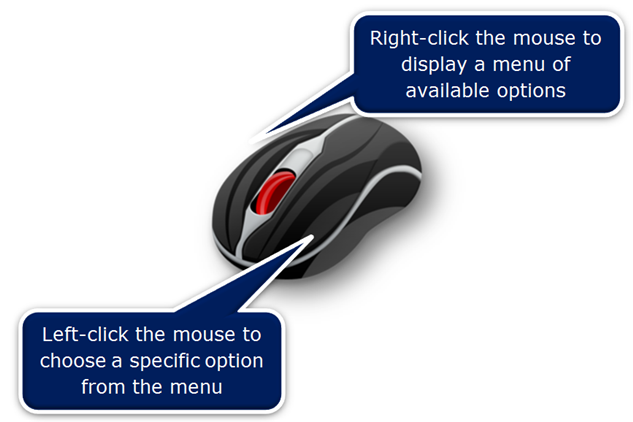Microsoft Outlook
Reduce the number of messages in your Mail Folder by using the Conversation Clean Up feature in Outlook. Conversation Clean Up evaluates each message in a Conversation or message thread. Any messages that are duplicated within a later message are moved to the Deleted Items Folder.
Microsoft Excel, Microsoft Outlook, Microsoft Word
 There are 2 ways to click your computer mouse:
There are 2 ways to click your computer mouse:
- Left-click (usually done with the index finger)
- Right-click (usually done with one of your outer fingers)
Note: As most computer users are right-handed these 2 buttons are known as the left-click and the right-click.
Here is an analogy that I often use to explain the functionality of both the left-click and the right-click of a computer mouse:
A computer mouse is similar to a car in North America.
In a car in North America the driver sits in the left seat, while the passenger occupies the right seat. The passenger may come up with a number of suggestions where to go. However, the driver of the car is the one who ultimately decides which suggestion to take.
When you right-click the mouse, all of the options available are displayed as a menu. In order to choose one of the options from the menu, left-click on it.
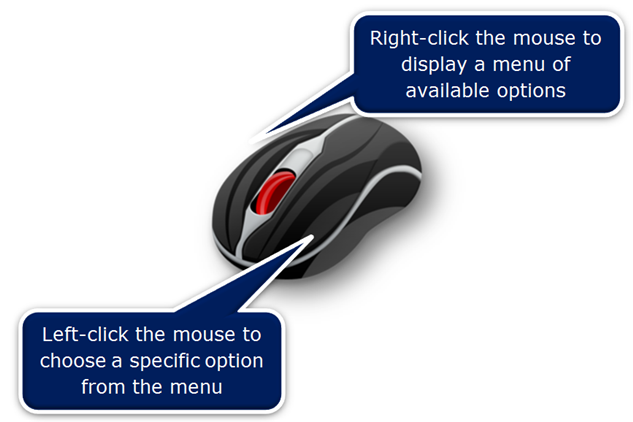
In Microsoft Excel format the selected cells with a right-click of the mouse, as shown below.
Note: The commands displayed on the right-click menu depend on what you right-click on.
Click the Read More button to find out the benefits of using the Right-click.
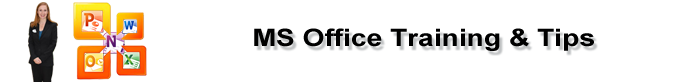
 There are 2 ways to click your computer mouse:
There are 2 ways to click your computer mouse: