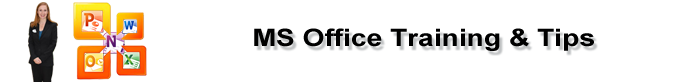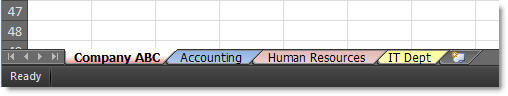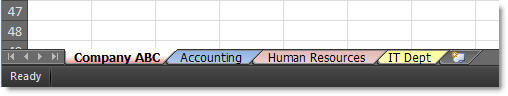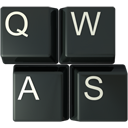Blog & Resources
Stay Up to Date!How to Add Color to Excel Worksheet Tabs
In Microsoft Excel, Color Code your Worksheet Tabs to identify specific sheets. It is a great visual technique to organize your Excel workbooks. Use color to identify different departments, different projects, important tasks, etc.
Note: When on a specific worksheet, the color appears only as a line below the sheet name (as shown below with the Company ABC tab).
Click the Read More button for How To Add Color to Your Microsoft Excel Worksheet tabs.
Use Keyboard Shortcuts to Move around Excel
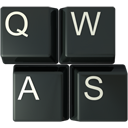 If you incorporate keyboard shortcuts for Microsoft Excel, you will save time.
If you incorporate keyboard shortcuts for Microsoft Excel, you will save time.
An Excel spreadsheet can be huge and awkward to navigate without these keyboard shortcuts. Using your mouse for navigation will increase the time it takes to complete even basic tasks in Microsoft Excel.
Incorporate these shortcuts and see how much time you save.
Click the Read More button to view the chart that summarizes some Keyboard Shortcuts to Move around Microsoft Excel. Print out this chart and keep it by your computer. I guarantee that you will save time.
Use Keyboard Shortcuts to Move around Word
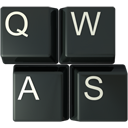 There are 2 methods to move around a document in Microsoft Word:
There are 2 methods to move around a document in Microsoft Word:
- the mouse
- the keyboard
The insertion point indicates the location where Microsoft Word will insert new text, or paste items.
Using the keyboard to move around Word (i.e. move the insertion point) saves time. Using the mouse increases the time it takes to complete activities in Microsoft Word.
Click the Read More button to view the chart that summarizes some Keyboard Shortcuts to Move around Microsoft Word. Print out this chart and keep it by your computer. I guarantee that you will save time. I certainly have.